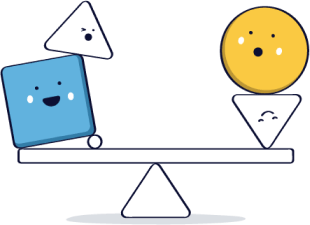But is a gigantic CRM really what salespeople and marketers need? Most CRM seekers are just asking for reliability, support, and just a handful of powerful integrations. And to buyers, Salesforce’s promise of 3,400 apps really translates into about 3,395 things your team is never gonna use.
Keep in mind Salesforce began in 1999, back when technology was cumbersome, expensive, and difficult to pitch to enterprises. Salesforce was novel in that it was among the first few companies to provide software as a service (SaaS) as opposed to installable software. It was huge.
☝🤖 Fun fact: Amazon’s original user interface, a web page with multiple tabs, helped inspire Salesforce’s early design.
The idea behind SaaS was that, rather than having to install software onto a computer (like Outlook or Excel), customers could visit the software provider’s website and interact with it right there (like Gmail or Sheets). No downloads necessary.
Needless to say, the SaaS model was profoundly successful, and continues to be the model that most CRMs follow to this day.
Salesforce continued to grow, and very shrewdly launched AppExchange in 2006, which allows developers to create applications that plug into Salesforce, bolstering its functionality and allowing “the free market” to innovate and create their own apps that directly increase Salesforce’s value. Salesforce, plus all the possible apps, is simply a monstrous suite of software.
Unfortunately, using a monstrous CRM also comes with a monstrous price tag.

We’ll delve deeper into what Salesforce actually costs below. But first, let’s take a look at some of Salesforce’s core CRM features.
Starter: $25/mo
Full package: $500/mo
Summary: Salesforce is a CRM that is supported by its “cloud platform” of apps and integrations. With enough add-ons, configuration, and customization ($$$), Salesforce can do just about anything.
Typical Salesforce customers require the hyper-configurability to handle things like adaptive customer journey-related workflows, plugin application builders, and tracking the exact dollar amount a webpage view in a specific location at a specific time is worth.
Watch out for: Salesforce charges double their enterprise price ($150/user) for the version with unlimited support.
According to user theories, this is because the software is extremely difficult to use and frequently requires support interactions.
Furthermore, the basic setup fee starts around $5,000, but if you want the above-mentioned functionality, your setup will start at $50,000.
Not every app on Salesforce’s App Exchange is worth bragging about. Why does this bulk delete app even exist? Is this not something users can already do?
The problem with Salesforce is that it’s so very expensive. Sure, they’ve got an enormous web of applications, and some ridiculously complicated features. But for the small-to-medium businesses who don’t need “custom object data modeling” and building schema tags into their contact databases, there are better Salesforce competitor CRMs to choose from.
Plus, not everyone has tens of thousands of dollars to spend on setup, or the development resources required just to maintain the CRM. 😬
Here are 6 Salesforce competitors that are worth considering:
Starting package: Nutshell Foundation: $13/user/mo
Full package: Nutshell Enterprise: $79/mo
Notable features:
Let’s examine an overview of what Nutshell’s Enterprise plan will cost you versus what Salesforce with set you back in your first year.
Custo anual da licença para uma equipa de 10 pessoas
Preços recolhidos de Hubpost.com e Salesforce.com
Sequências de e-mail & Campaigns
Custos de aplicação
Fonte: BacancyTechnology.com
Salário de administrador a tempo inteiro
Fonte: Talent.com
Apoio telefónico e por chat em direto
Fonte: Salesforce.com
Aplicação móvel totalmente funcional
Fonte: G2.com
Armazenamento de dados
Marcação com um clique e gravação de chamadas
Ano 1 Total
Consideremos a média das taxas opcionais e um nível de excesso para 6 meses do ano.
Ano 2 e seguintes Totais
Isto pressupõe que a empresa não cresce e que não acrescenta mais registos...

$18,000
($150/utilizador/mês)
$34.680/ano
(For up to 50,000 contacts level)
$10,000
("um preço único para todos")
$6,000 to
$38,400/year
(disponível, mas não obrigatório)
$0
$0
1.100 dólares por mês
para ultrapassar 1 milhão de registos totais
$50/mês para 1.000 minutos
(limite de 3.000 minutos)
$91,580
$78,580

$9,480
($79/user/month)
$4.680/ano
(For up to 50,000 contacts level)
$0-$1,500
(available but not required)
$0 to
$18,000/year
(disponível para os clientes, mas não obrigatório)
$0
$0
$0
armazenamento ilimitado sem custos adicionais
$0
On Pro plans and above
$23,910
$23,160

$19,800
($165/utilizador/mês)
19 800 dólares/ano
(For up to 50,000 contacts level)
$75,000 - $200,000
(has many factors)
$96.687/ano
(se tiveres sorte)
5.940 dólares/ano
(30% da licença de software)
$3,000
($25/utilizador/mês de licença de software)
1.500 dólares/ano
por cada 500MB após os primeiros 10GB ($125/mês)
Mais de $3.600/ano
($30/mês/utilizador e $15/mês adicionais por cada 1.000 minutos registados)
$284,452
$146,952
Veja como o Salesforce usa um isco e troca com o seu modelo de preços. Confira o preço real do Salesforce.
Summary: Nutshell is an all-in-one CRM and email marketing platform that helps B2B organizations work together to win more deals.
Nutshell is solid enough to support any element of your business, yet simple enough to set up without the need for an IT department or paid admin. Nutshell is favored among small to medium-sized companies who know better than to overpay for software they’ll never use.
Plus, Nutshell partners with about 50 other companies to provide integrations for:
And Nutshell connects with Zapier for custom integrations with just about any other software.
The more information we put into Nutshell, the more valuable it becomes.
Watch out for: Users indicate that the feel of the mobile application doesn’t match the PC interface with which they are familiar.
Nutshell Forms now allows users to create beautiful, custom forms to be hosted on any website or landing page. All information captured by Nutshell Forms is beamed directly into the CRM, completely hassle-free. How will you use forms?
Não há problema. Para ver se o Nutshell é a escolha certa para a sua equipa de vendas, inicie hoje uma avaliação gratuita de 14 dias!
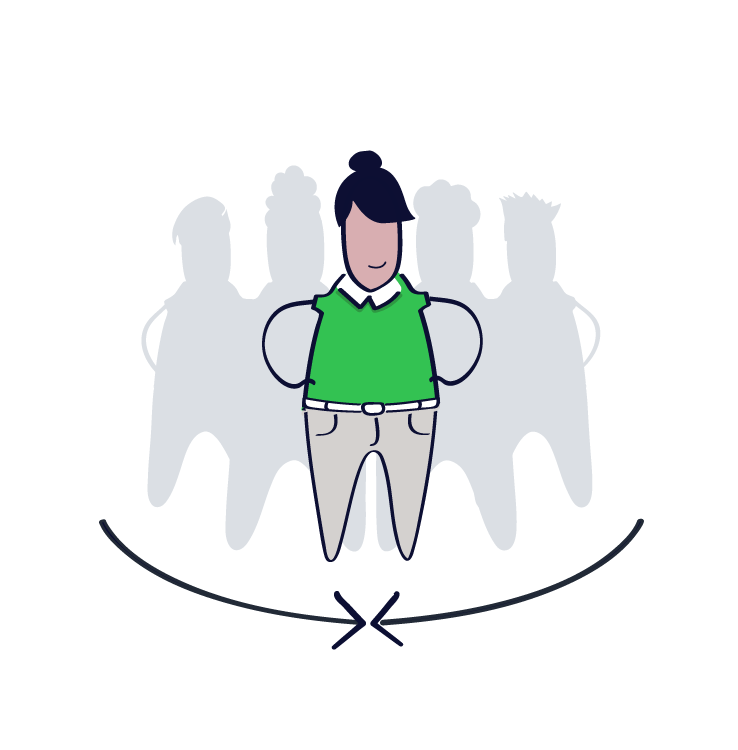
Starter: $12.50
Full package: $99/mo
Notable features:
Summary: Pipedrive, a competitor to Salesforce, has a skimpy cheap version for $12.50 per month, which lacks most of the features salespeople are looking for in a CRM. In order to actually get anything done, users need to jump for the $50 version at a minimum.
The expensive version has good reviews, portraying the product as a well-rounded and easy-to-use CRM, with a straightforward user interface and a small learning curve.
Watch out for: Customers indicate that phone support and reporting features still leave something to be desired.
Starter: Free starter version
Full package: $120/mo (Sales Hub)
Notable features:
Summary: HubSpot’s free version is referred to as a non-starter. It provides just enough of a taste for the product to get users to open up their wallets. And when they open them, they need to open wide.
The paid version of HubSpot is a CRM with built-in marketing and customer support features. HubSpot allows users to create custom web pages, forms, and emails, and tie them into its CRM with its workflow automation capabilities.
HubSpot is a good Salesforce alternative for sales and marketing teams who can afford the big spend and don’t have the time, knowledge, or resources to integrate their CRM with other, cheaper tools.
Watch out for: The free version is basically an editable Excel workbook. If you want to use all of HubSpot’s features, it’s going to cost a small fortune. Even worse, those who aren’t HTML pros will need to hire a developer when they want to change things.
Starter: $12/mo
Full package: $100/mo
Notable features:
Summary: Zoho CRM is one of many applications in Zoho’s application ecosystem, which is similar to Salesforce’s appexchange. The reporting in Zoho’s CRM is solid, allowing users to report across products, locations, and applications.
Watch out for: Zoho’s apps are sold in bundles, which makes the purchasing process confusing and dubious. The bundle approach makes it difficult for potential buyers to figure out exactly which bundle they need, how much it’s going to cost, and if it’s even going to support all of their needs.
Starter: $29/mo
Full package: $99/mo
Notable features:
Summary: Insightly, a Salesforce competitor, is designed for companies with a straightforward sales process. It supports the creation of custom pipelines, and also provides a host of tools and functions to manage them. Users love Insightly’s filtering features, allowing large lists to be sorted into smaller, more manageable segments.
Watch out for: Insightly’s onboarding and support plans are very expensive, but customers are often unable to get started without them. Users also report crawling load times, dropped email attachments, and lackluster or unusable sales reports.
Starter: $19
Full package: $119/mo
Notable features:
Summary: Copper CRM is an innovative approach to customer relationship management. Describing itself as a “relational CRM” as opposed to a “transactional CRM,” its focus is to exist solely in the Gsuite space to facilitate faster and more effective use of the Google app suite.
Its Chrome extension comes in handy for scheduling meetings and creating follow-ups over email without going out of the way.
Watch out for: Copper’s onboarding is expensive and is only included in their most highest-cost package.
Salesforce is a big, expensive commitment for companies to make. If one expenditure deserves extra scrutiny before buying, it’s Salesforce CRM. In some cases, where extreme customization is required, Salesforce and its developer-friendly platform might be the best way to go.
Here are the things Salesforce doesn’t tell you:
Read more: Salesforce contracts, explained: 7 things you didn’t know were in your Salesforce user agreement
Another potential pitfall is that customers shopping for Salesforce competitor CRMs are easily hypnotized into believing that Salesforce is the only one with customizable automation. It’s not, not by a long shot, but it feels like it because Salesforce is everywhere. We therefore encourage you to explore competitors to Salesforce to make an informed decision about the best CRM for your business.
More than 150,000 organizations use its software. The company employs 35,000 people and brings home 20 billion dollars annually. It’s truly hard to escape the Salesforce craze.
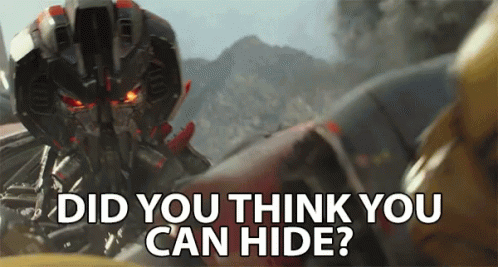
So how are customers supposed to choose the best CRM for their business?
The only way to make a well-informed decision is by attending demos. Each of the seven CRMs outlined in this post has representatives on standby to walk you through their products.
Attending a demo will also give you an opportunity to ask unique questions about how your business specifically can benefit from the CRM, which is much more informative than trying to ascertain it through support articles.
Free trials are great, but they simply don’t explain it all. So register for those demos, ask all the questions you can think of, and compare and contrast accordingly, because purchasing a shiny new CRM is a big deal. Especially if it has a Salesforce-sized price tag.
And, of course, you are invited to register for our demo 👇 below. We’d love to have you.
Design and embed simple web forms, track their effectiveness, and quickly reach out to form-fillers, all out of Nutshell.



Junte-se a mais de 30.000 outros profissionais de vendas e marketing. Subscreva a nossa newsletter Sell to Win!
 Sincronização de e-mail e calendário
Sincronização de e-mail e calendário
Use our calculator to add up your total investment of CRM and Add-ons
VIEW ALL PRICING
 Informações sobre o produto
Informações sobre o produto Educação e guias
Educação e guias Empresa
Empresa