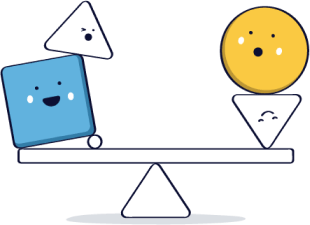Lists and audiences have always been a sneaky powerful part of Nutshell—they let you seamlessly filter and sort all of your company’s contacts and leads so you can send the right message to exactly the right people.
Now when creating a list of your contacts, you can easily choose whether it’s a smart list or a fixed audience—so you pick whether it updates dynamically or includes a set group of your customers. Learn more below!

Smart lists are a group of your People, Companies, or Leads that update dynamically based on filters you’ve applied.
Smart lists are ideal when you want to send emails to an audience that may change, like companies that became customers within the last week or people who signed up for an event over the last month. You can apply any of Nutshell’s filters and segments to a smart list and it will dynamically update based on what contacts meet your filters.
Fixed audiences include only the contacts you’ve specifically added, and they don’t update dynamically unless you’ve implemented automation (i.e., add person to my “Newsletter List” when the tag “Newsletter” is added).
A fixed audience is the best choice when you’re creating a static email or SMS marketing audience, like a group of people who signed up for your newsletter. In Nutshell, contacts have to be manually removed from a fixed audience.
You can use each of these types of lists to save, share, and send messages to the right group of people.
Creating a new list is as simple as going to your Person, Company, or Lead pages in Nutshell and applying the filters you want. Then you can save your list, choose whether to make it dynamic or fixed, and share it with your team to ensure everyone has the information they need.
Shareable lists are available on Sales Pro plans and above.
Saved and shared lists as well as audiences are now accessible from a new sidebar in your People, Company, and Lead pages. Easily search for specific lists and audiences, or see your top lists and audiences at a glance—making it easy to quickly access the exact segment of contacts you need.

Ready to simplify list management and communication in Nutshell? Read our support article to learn more about how you can simplify and streamline communication using smart lists and fixed audiences!
Ready to get more out of your CRM lists? Start using smart lists to quickly create groups of contacts that update automatically!


Bli med over 30 000 andre fagfolk innen salg og markedsføring. Abonner på nyhetsbrevet Sell to Win!
 Synkronisering av e-post og kalender
Synkronisering av e-post og kalender
Use our calculator to add up your total investment of CRM and Add-ons
VIEW ALL PRICING
 Produktinfo
Produktinfo Utdanning og guider
Utdanning og guider Selskap
Selskap