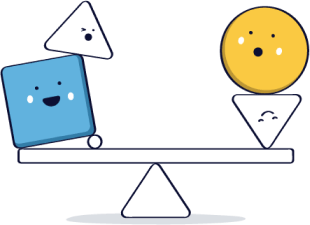Your CRM should work where you do. It’s why Nutshell syncs with Gmail and Outlook to create a central hub for all your email communications and make it easier to nurture customer relationships wherever you’re working.
With new enhancements to the Nutshell for Outlook extension, your team can do even more with your Outlook 365 account. Learn about these new features!

Nutshell’s Outlook extension brings several powerful Nutshell features right to your Outlook inbox. You can:
The ability to use your Nutshell email templates within the Outlook email composer is available on the Sales Business plan and above.
All Nutshell customers can download and use the Nutshell Outlook extension. However, you’ll need to be on a Sales Business or Sales Enterprise plan to gain the ability to populate your Nutshell email templates in the Outlook email composer. All other Outlook extension features are available with all of our Sales plan tiers.
You can download the Nutshell CRM for Outlook extension at Microsoft’s AppSource marketplace. Read the support article for more information on downloading and using the extension with your Nutshell account.
Download the Outlook extension here to bring the power of Nutshell to your email inbox. And if you have questions about the extension, reach out to our support team and they’ll be happy to help.
Want to use your Nutshell email templates to quickly send messages from Outlook? Upgrade to a Sales Business or Sales Enterprise plan! You’ll also get amazing features like the full version of Scheduler, an account changelog, additional AI features and higher limits on pipelines, custom fields, Nutshell Forms and more!
Download Nutshell’s Outlook extension to get the power of Nutshell in your Outlook inbox!

Join 30,000+ other sales and marketing professionals. Subscribe to our Sell to Win newsletter!
 Email & Calendar Sync
Email & Calendar Sync
Use our calculator to add up your total investment of CRM and Add-ons
VIEW ALL PRICING
 Product Info
Product Info Education & Guides
Education & Guides Company
Company