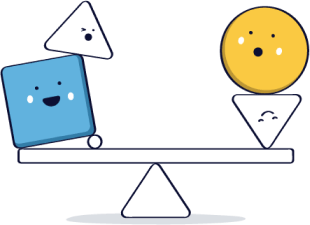Want to learn more about sales automation?
Watch our sales automation workshop for Nutshell users!
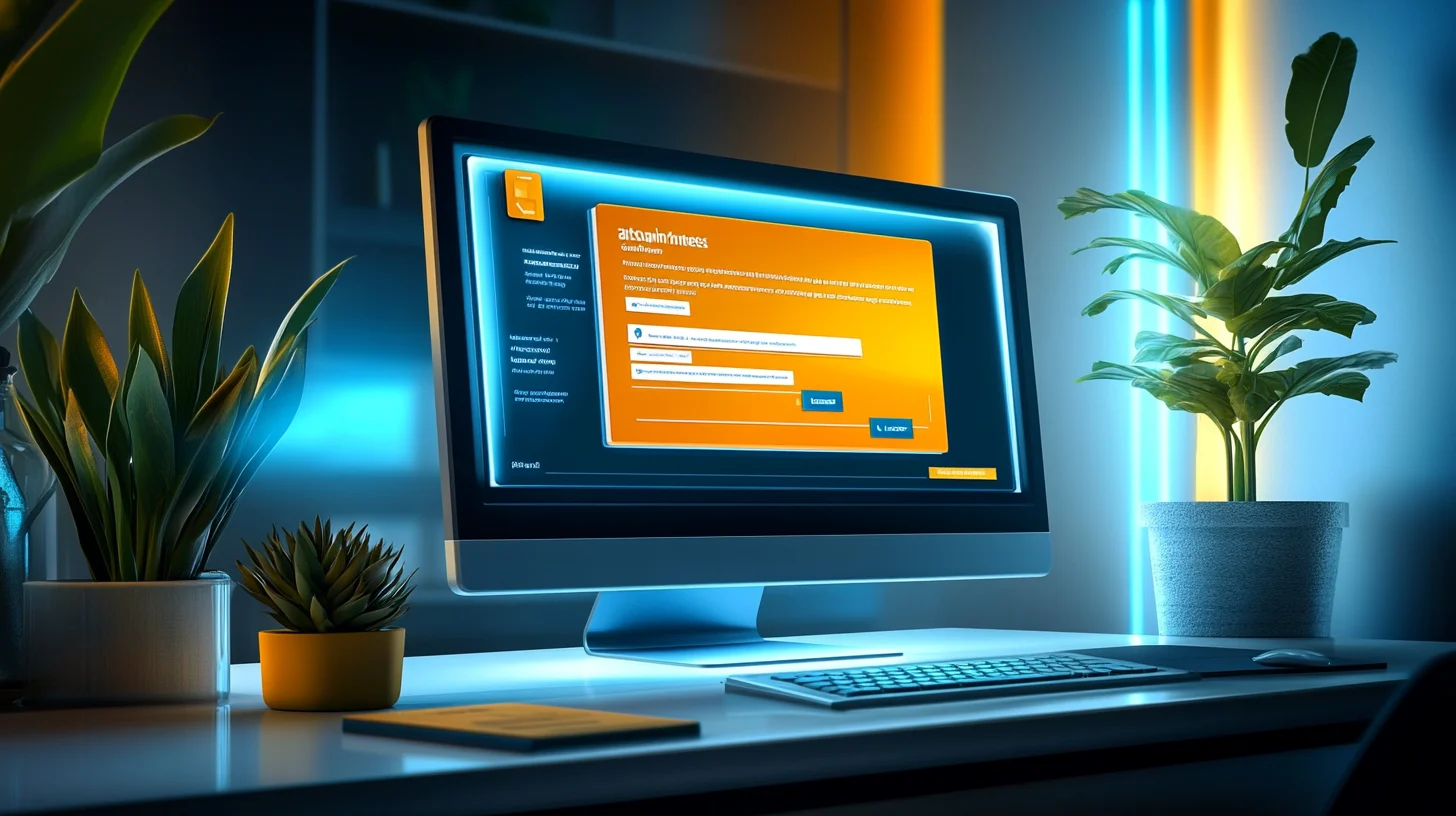
Not all businesses are built the same. A good CRM provider understands that sometimes you need specific information to track for the leads, people, and companies in your contact database. That’s where CRM custom fields come in. Custom fields are a handy feature that helps you personalize customer experience, automate workflows, and improve your reporting.
In this guide, we’ll go over the basics of how custom fields work in CRM and how to create the best custom fields for your business.
Plus, if you’re wondering what specific information you may need to capture in a custom field, we’ve compiled a list of common information needed in 10 different industries that you could swipe or use to brainstorm your own.
Take our guided tour to explore Nutshell’s incredible features!

CRM custom fields, as the name suggests, are contact fields you create in your CRM to capture information that’s most important to your business. Custom fields differ from general preset fields (such as name, number, or email) in that they are unique to your company and because of that, you have to create or update them yourself.
CRMs like Nutshell let you create custom fields to suit your purposes, and if you have created multiple sales pipelines, you can create custom fields for each one, tailored to the specific goal of each.
Eager to customize your contact fields, but not sure where to begin? Here are some ideas we think could help your business track what’s most important to you.
Some general custom fields (plus the format best suited for them) to use in your CRM, plus the type of field you may want to use for each:
Industry-specific custom fields, when used strategically, can dramatically improve your team’s productivity and CRM capabilities.
We’ve compiled a list of custom field ideas that might just be the right fit for you, depending on the industry in which you work. You can use these ideas as they are, or as a starting point to brainstorm your own custom fields.
Custom fields for the SaaS industry can offer more insight into your subscribers, their preferences and privileges.
Selling physical products online requires your team to understand buyer history and preferences, such as these eCommerce industry custom fields below:
Crucial data can be captured in your CRM for healthcare providers using custom fields such as these:
Enhance and personalize your student experience by capturing CRM custom data fields for the education industry:
Use your CRM for real estate to its maximum potential by capturing custom data such as:
Financial service providers can make most of CRM custom fields by capturing finance-specific data:
Give your agency clients the best service possible by understanding agency-specific CRM data such as:
Using a CRM for event management can help you keep track of important industry-specific data like:
Make the most of your recruitment CRM with custom fields such as:
Manage non-profit data effectively when using a CRM for your charity, with custom fields that meet your goals:
CRM built-in fields can help you achieve almost all of your data-capturing objectives. So in many cases, adding custom fields may not be necessary.
When you’re sure you need to add a custom field, it’s best to work backwards from your business goals and values. Follow this step-by-step tutorial to make the most of your CRM custom fields.
It’s important to understand your long-term goals and quarterly or short-term objectives to know how custom fields can help you reach them. Ask yourself questions such as:
Working from your goals, clarify your current sales process(es). How does your sales process meet your goals? If it doesn’t meet your goals, consider updating it. (Our handy sales process guide can help you create your ideal sales cycle.)
It’s best to map your sales process to your CRM, and include specific actions reps need to take at certain stages in the sales cycle.
Write or type down all the contact information you would need to make the sales process go much smoother. For example, you may not need certain info in the early stages of the sales cycle, but it might help you in later stages – in this case, it helps to capture this information as soon as possible.
Figure out if your CRM has the data field built in. If not, write it down as a potential custom field. Write down the label for this data, and the type of field it is (date, text, etc.)
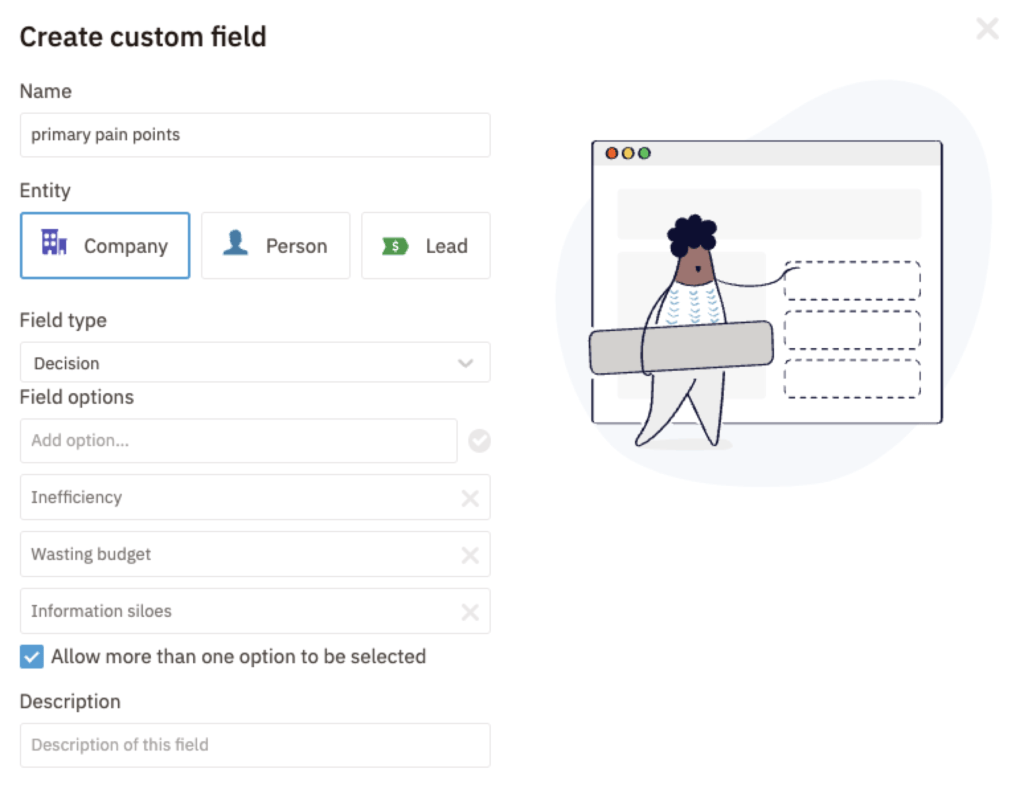
Customize your contact input options to add your custom field. Depending on your preference and how important these values are to your sales cycle, you can make the field mandatory or optional to fill in.

If your custom field is filled via an inbound form, you can ensure leads fill this data in by marketing the field as ‘Required’.
If your custom field is not conventional, you may also want to add a message to your form so potential leads can understand why you need this specific information.
CRM custom fields are best paired with its automation capabilities. Certain custom field inputs, for example, can put your contact in a predetermined pipeline. Or conditions can best be suited for certain team members, so you can set them as the owner for specific custom field answers. The options for optimal CRM automation are endless.

Watch our sales automation workshop for Nutshell users!

With Nutshell Growth Plan you can add up to 25 custom fields for records in the following categories:
Additionally, you can add custom fields on a per-pipeline basis. Which means you can capture data that’s crucial to a specific sales process, without having to add that data to another pipeline, where it may not be necessary. This allows for an even more personalized experience for your leads and customers.
If you want to capture additional company information when creating the contact, custom fields can be created, and you have the option to make these fields mandatory or optional. Custom fields for Companies and People can be added with the following formats:
For Leads, your custom fields can be of the following types:
Learn more about CRM custom fields and contact management with our guided walkthroughs.
Try Nutshell free for 14 days or let us show you around before you dive in.

Now that you know how to create custom fields in your CRM and have some ideas for which ones will work for you, here are a few best practices when implementing them in your sales process:
CRM custom fields are a boon for businesses with unique goals and needs. We hope this guide helped you to identify the best fields for your sales process and inspire you to make the most of your CRM to upgrade your sales approach and boost business growth.
With Nutshell, all users have the ability to add custom fields to their People, Company, and Lead contacts. Plus, depending on your sales approach, you can even have custom fields for different sales pipelines.
Try Nutshell free for 14 days (no card required) to create your customized sales process, and elevate your data management and sales.
Join 30,000+ other sales and marketing professionals. Subscribe to our Sell to Win newsletter!
 Email & Calendar Sync
Email & Calendar Sync
Use our calculator to add up your total investment of CRM and Add-ons
VIEW ALL PRICING
 Product Info
Product Info Education & Guides
Education & Guides Company
Company